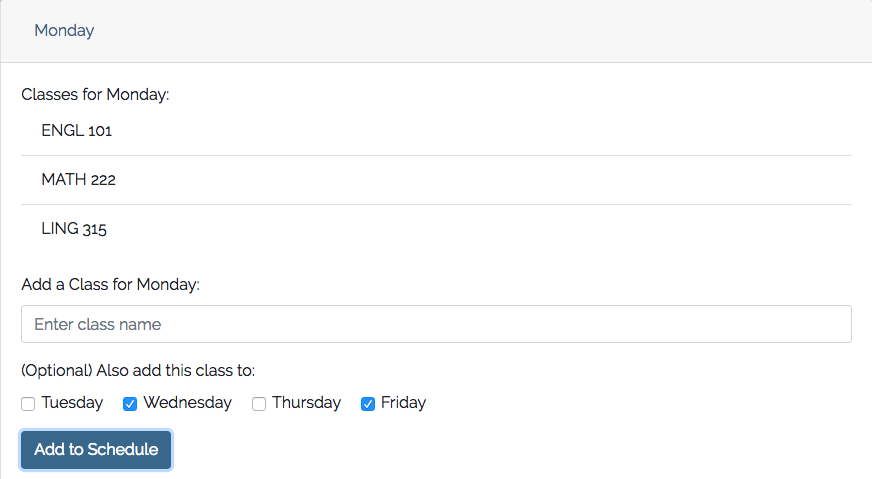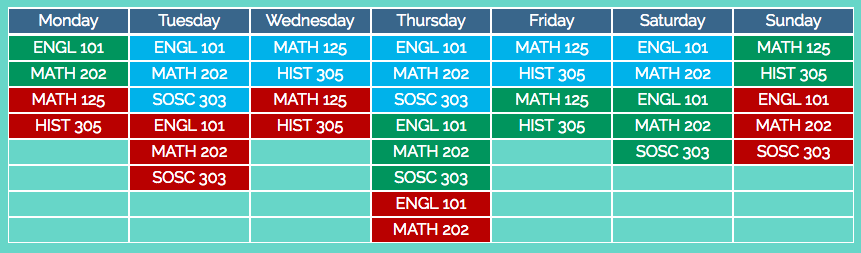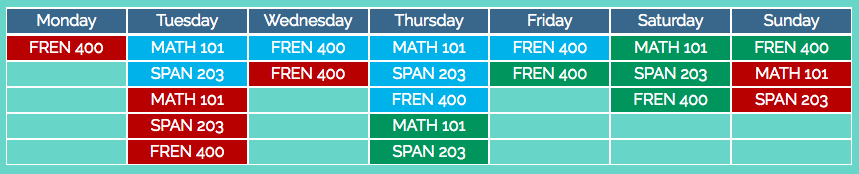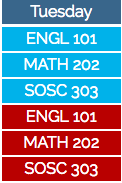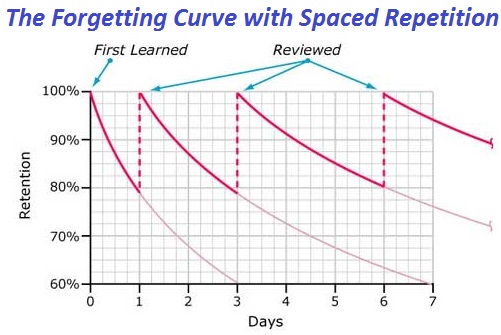Start by entering which classes you have on which days.
Then press the Generate button below.
Below is your Spaced Repetition Review Schedule.
A blue background means you learned this material 1 day ago.
A green background means you learned this material 3 days ago.
A red background means you learned this material 6 days ago.
Start by inputting all your classes day by day according to the day on which you have each class. When you click “Add to Schedule”, the class will be displayed for that day as well as give you a success message if your class was properly added.
Once you are done inputting all your classes for each day, click “Generate Schedule” at the bottom and the page will display your personalized spaced repetition schedule.
Understanding the Generated Schedule
For each class on each day, you will find three instances of it on the table: one blue, one green, and one red. (See Science to understand their significance.)
Each day during the semester, you will look at this schedule and see the current day and all classes listed to be reviewed for that day. Based on the color of the cell, you review the set of notes from the class that was 1 day ago (blue), 3 days ago (green), or 6 days ago (red).
See Examples for a detailed explanation of how to know what to review on any particular day.
You are encouraged to take a screenshot of the generated schedule to easily have access to which classes you need to review each day.
Here are some sample generated schedules.
As you can see from the above schedules, each day has a set of classes with different background colors. A blue background means you learned the material 1 day ago, a green background means you learned the material 3 days ago, and a red background means you learned the material 6 days ago. (See Science below to understand why these specific timestamps were chosen.)
To use this schedule, each day you will look at whatever day of the week it is and see what classes are listed under that day. These are the classes you need to review that day. To know which specific date of your lecture you should review, you look at the background color of that class for that day. Let’s look at an example.
Walking Through a Specific Day's Review Schedule
Assuming today is Tuesday, we come to the schedule we generated in the past and see these classes to review for today. We see that ENGL 101 appears twice, once in blue, once in red. This means that if today is January 8th, we go back to the January 7th notes (from 1 day ago for the blue ENGL 101), and the January 2nd notes (from 6 days ago for the red ENGL 101).
We do the same for MATH 202 an SOSC 303, reviewing the notes for those classes from January 7th and January 2nd. If we had any classes with a green background, we would review the notes from January 5th (from three days ago).
So in total, we review 6 different notes, two for each class.
Spaced repetition is based on the principle that you remember content better when you review it. However, the question becomes, how often should I review the content to maximize how much I remember, but minimize the amount of times I have to review the content?
This is where spaced repetition comes in. Each time you review the information, the forgetting curve gets less and less steep, meaning you will remember the information longer. The idea is to let your brain forget about 80% of the content before reviewing it again, setting these reviewing periods to be 1 day, 3 days, and 6 days after you learned the material.
This website generates your personalized spaced repetition schedule based on the days you have each class so that you can best remember the content and not waste precious time trying to relearn everything during finals or reviewing much more than is necessary.